Life has been pretty hectic over the past few weeks, with half term being spent clearing and decorating the attic in an attempt to make a little more 'learning space' in out tiny cottage, so blogging has taken a bit of a back seat. However, we have been learning lots as usual. Here is Bryn's latest photography lesson with Nanna. **** This week the weather was freezing - it had been my intention to try and combine some technical skills with having some fun - we were going to set up some of Bryn’s little model railway people on the beach at Margate and see what effects we could create using the aperture priority setting (AV or fStop). Unfortunately, when we got to Margate it was absolutely freezing so we abandoned the beach idea and popped into the wonderful Turner Contemporary Art Gallery where kind staff allowed us to set up our experiment in the family room. Setting the camera on a tripod to avoid ‘camera shake = blurry pictures’ we began by understanding the tricky concept of aperture sizes and what they mean. The main principal is ‘the smaller the number, the bigger the hole’. So, in this diagram below F1.4 has a huge aperture (or hole!) and F32 has a tiny aperture (or hole).

The effect that the aperture size has when taking a photo is: 1) the bigger the aperture, the more light is let into the camera when taking the photo. 2) the bigger the aperture, the faster the shutter speed (but we’ll cover that another time!) 3) Using an aperture like F5.6 will have the effect of blurring most of the image except for the subject that you have focused on. 4) Using an aperture like F22 or F32 will ensure that the entire photo is in focus. So with the boring bit over, we began to test these theories. Bryn took the following images: The first image below is using F4. This has the effect of making the cars in the background very blurry but the other objects in the image in focus:

For the second image, we changed the aperture to F20. This has the effect of making more of the image in focus. If we had used F32, the cars in the background would have been sharper still.

In this image, we used F8. This time, we used a torch from the right to throw some light on the people which makes a nice effect. It gives them some nice reflections too!

In this image, we used F8 and held the torch overhead to light up people on the bench.

As the camera was on a tripod, it was possible to take these images without risking movement by Bryn, who was holding the camera. Bryn soon realised that when using the smaller apertures (ie. F20, F22) the camera took a long time to actually take the photo. The camera went click …………… click. This is what the camera will do in order to allow enough light onto the sensor to correctly expose the photo. So, seizing an opportunity for a bit of fun, I showed him how to turn Nanna into a ghost! We had the camera set on F20 (small aperture) and set up the shot. Bryn pressed the shutter to take the photo and the camera took 0.8 seconds to take it (which is a long time in camera-speak!) During that time, I walked across the front of the camera - the effect is that I am very blurred indeed! I look like a ghost!
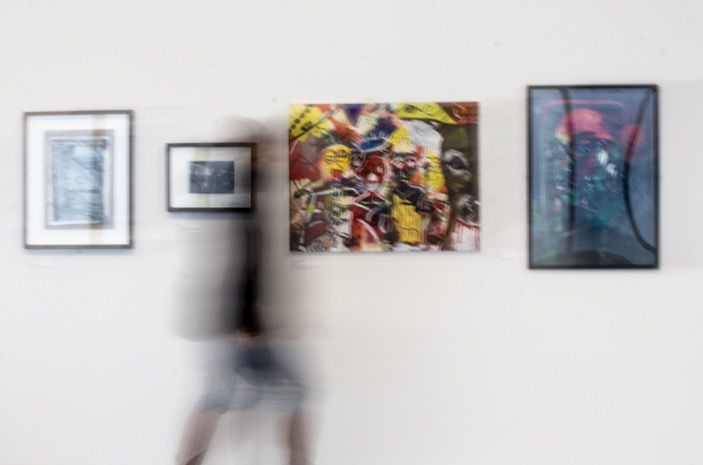
Then I took one of Bryn!

Then Bryn took one of grandad - but this was using F5 (larger aperture) so there was no motion blur!

To finish our day, we had a bag of chips with a bottle of fizzy pop. A freezing cold February day turned out to be a lot of fun!
This blog post was originally published on 23rd February 2017. Bryn took these photos when he was 8 years old.
Comments